Learn how to access and adjust just these 3 simple settings on your camera. You need to learn NOTHING further at this stage. This is your front door into manual mode.
The Photographic Exposure Triangle
• ISO
• Shutter Speed
• Aperture
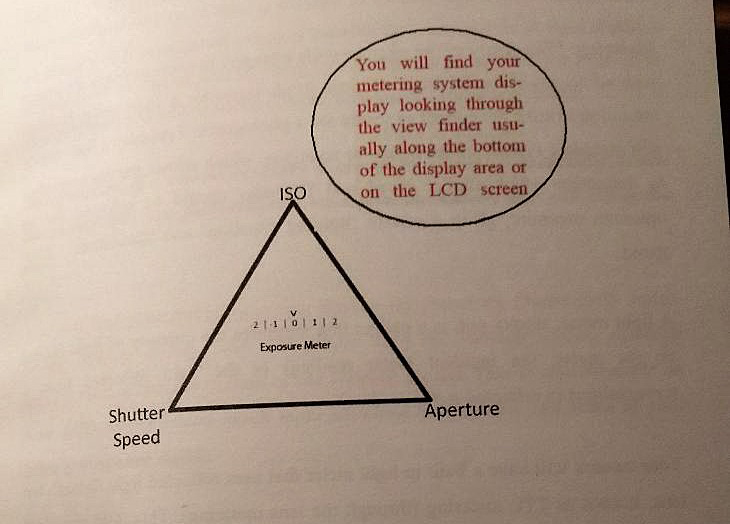
Equal, the photographic triangle with metering at the heart. Why is understanding the Triangle the end of auto mode. Read on…..
You will find your metering system display by looking through the viewfinder, usually along the bottom of the display area or on the LCD screen.
The basic functions of the triangle
Metering: The centre of the photographic triangle.
In order to create an image with an acceptably good range of tones in photography, a light meter is often used to determine the correct exposure for a photograph. Typically a light meter will include a system, either digital or analogue, which allows the photographer to determine which shutter speed and f-number should be selected for an optimum exposure, given a certain ‘lighting situation’ and film/sensor – ISO/ speed. A light meter, simply put, is a gadget that measures the quantity of light falling on the meter, (an incident meter reading) or the light reflected from a scene/subject (a reflected meter reading).
Your camera will have a built in light meter that uses reflected light through the lens, known as TTL metering (through the lens metering).
This is an excellent metering system and leaves you not to have to look at other systems until you become more experienced and learn more about this subject.
All light meters, no matter how expensive or sophisticated, regardless of their angle of view, work the same way; they average what they see and recommend some settings based on the assumption that everything on earth is 18% grey (a term you may become familiar with in time).
Remember!
Your camera’s exposure meter is your trusted friend that just keeps plugging tirelessly away, constantly re-reckoning the light levels ready to make recommendations for settings to help you obtain a correct exposure whether you choose to pay attention or not. In time, you may not need a meter to do the reckoning, but he’ll always be there to loyally assist if you need it.
Exposure is the term used to describe the effect that a measured amount of light, for a measured amount of time, is exposed to the film/digital sensor and produces an image which is called an exposure because that is what it is. A light sensitive surface (film or digital sensor) being exposed to the light, reflected from/on to your scene/subject and recorded on your film/memory card as a picture.
Interpretation of a correct exposure is always in debate but essentially, create the picture that you feel interprets what you, the viewer, saw and felt at the time.
You will find your metering system display (as found on Canon EOS digital series) looking through the view finder onto the viewing screen, where it usually runs along the bottom of the viewing screen. This is also viewable on your LCD screen where much more shooting information and some of your other settings are visible.
Having found your meter:
Let’s try it! Set your camera to manual, point it toward a light area, now set it up for a shot, try dialling in an ISO setting of say 200, now set the aperture to say, f6.3 and try a shutter speed of say 1/125th sec and now play with adjusting any one any one or all of them until the needle on the meter finds the centre line (0) (instructions for these settings can be found in your camera’s instruction manual).
Now, whilst looking through the view finder, turn the camera to point to a darker area and watch the dial move as it affects the TTL meter reading. By making adjustments to any of the three main elements, shutter speed, aperture or ISO, you will affect the metering and so you make the necessary adjustments to get either a so-called “correct” exposure or one that appeals to you.
Expect, at first to create heavily over or under–exposed images. By that we mean, very bright or very dark, to the point where detail is either ‘blown out’ in highlight or ‘lost’ in shadow and is in most cases unrecoverable in the digital dark room.
You can override these recommended settings creating an image to your personal taste by over or under-exposing your image deliberately. This is done simply by setting your metering needle ‘+ or –‘up to 2 full stops or in parts thereof as indicated on your meter. Try taking several shots at different exposures each side of a “normal” exposure, also known as bracketing, to ensure an increased likelihood of obtaining a “correct” picture/exposure. Your camera can also be set to do this automatically as a separate function and is also sometimes referred to as exposure compensation/exposure bracketing. As a general rule, until you become more familiar with the metering process, it’s a good idea to set your meter by directing your camera lens toward the mid-toned areas of your scene and by gently depressing the shooting trigger half way, which will activate the metering system and you can adjust your settings. Try to avoid pointing your lens into the bright highlights or the dark shadows. When you gain experience you will learn some of the different effects that can be achieved with use of the meter.
EXPOSUR TRIANGLE
Aperture
In photography, an ‘aperture’ is the opening through which light travels through the lens and on to the film/digital sensor where the image is recorded via, in many cameras, a series of mirrors. The aperture determines how many of the incoming light rays are actually admitted and thus how much light reaches the image plane (film/digital sensor) (the narrower the aperture, the darker the image for a given lighting situation/exposure time). + or – any input of adjustment to the value of any exposure compensation.
The size of the ‘stop’/’aperture’ is one factor that affects the amount of incoming light, the other key factor about the aperture, is its effect on the ‘depth of field’.
Particularly in photography, depth of field (DOF) is the distance between the nearest and farthest objects in a scene that appear acceptably sharp in an image. In some cases, it may be desirable to have the entire image sharp, and a large DoF is appropriate. In other cases, a small DoF may be more effective, emphasizing the subject while de-emphasizing the foreground and/or background.
When the “same picture”, is taken using two different f-setting combinations, but with the same meter reading, from the same distance at the same angle of view, the final images will have the same exposure but a different depth of field. This can be used creatively with a little experience.
Note that conversely, a smaller f-number represents a wider aperture. It’s a question of fractions of, rather than steps. The general term is; stops.
Shutter speed
In photography, ‘shutter speed’ is the common term used to discuss exposure time, the effective length of time a camera’s shutter (on a traditional DSLR this would be a physical, mechanically operated curtain) is open (or the amount of time light is allowed to pass through the aperture to be recorded on the film/sensor).
Multiple combinations of shutter speed, aperture and ISO can give the same exposure.
Thus an exposure with a shutter speed of 1/250th of a second and an aperture of f/8 is the same as with a shutter speed of 1/500th and f/5.6, or 1/125th and f/11.
In addition to its effect on exposure, the shutter speed changes the way movement appears in the picture.
When accessing what sort of shutter speeds you might be aiming for, consider how steady the camera is likely to be as this could determine your minimum shutter speed, where a tripod, mirror lock-up and cable release are used in combination, shutter speed can be considerably extended as later discussed. Bright, well lit conditions will also broaden your shutter speed options. As a rough guide, shots taken where the camera is hand held, shutter speeds will be restricted to an approximate minimum of 1/15th sec to 1/60th sec as slower than this will attract camera shake/vibration. But with experience your photographic options will develop and expand. But this depends on the photographer; some will naturally have a steadier hand than others. It should also be noted; as the focal length of the lens used increases, so the minimum hand held speed increases, for example, a 35mm lens minimum hand held speed might be in the region of 1/30th sec where a 200mm focal length lens might be nearer 1/125th sec. As the focal length extends so does its sensitivity to unwanted movement.
Thus an exposure with a shutter speed of 1/250th of a second and an aperture of f/8 is the same as with a shutter speed of 1/500th and f/5.6, or 1/125th and f/11.
In addition to its effect on exposure, the shutter speed changes the way movement appears in the picture.
When accessing what sort of shutter speeds you might be aiming for, consider how steady the camera is likely to be as this could determine your minimum shutter speed, where a tripod, mirror lock-up and cable release are used in combination, shutter speed can be considerably extended as later discussed. Bright, well lit conditions will also broaden your shutter speed options. As a rough guide, shots taken where the camera is hand held, shutter speeds will be restricted to an approximate minimum of 1/15th sec to 1/60th sec as slower than this will attract camera shake/vibration. But with experience your photographic options will develop and expand. But this depends on the photographer; some will naturally have a steadier hand than others. It should also be noted; as the focal length of the lens used increases, so the minimum hand held speed increases, for example, a 35mm lens minimum hand held speed might be in the region of 1/30th sec where a 200mm focal length lens might be nearer 1/125th sec. As the focal length extends so does its sensitivity to unwanted movement.
A stop is a term that photographers use to describe the amount of light entering the aperture leading to an exposure value. You can adjust the amount of light recorded using either of the corners of the exposure triangle. ISO 100 will record 1 stop less light than ISO 200, a shutter speed of 1/125 will record 1 stop more light than 1/250 and finally an aperture of f/5.6 will record one stop less light than f/4.
Practically all this means is that you can achieve the same exposure of your photograph with different combinations of any or all settings of the triangle.
Note: for any given exposure there are at least, by approximation across the field, 6 different combinations for you to choose from.
1/60, f/11, ISO 200 and 1/1000, f/2.8, ISO 200 will both achieve the same exposure value of your photograph but the depth of field will be different. With the secondary benefits of the slower speed lending itself to creative motion blur while the higher speed option could freeze the action.
If you need 1/60, f/2.8 and ISO 400 to achieve the photo you want but it’s just too dark you do have another option. “right at the centre of the photographic triangle”. Change the amount of light being recorded by either the settings of the triangle, or perhaps the use of a flash. A flash being one of the most frequently used examples of ways to change the light value of a scene. The other way is, you can use filters to reduce the light (a net curtain over a window for example).
Smaller stops (larger f numbers) produce a longer depth of field, allowing objects at a wide range of distances to all be in focus at the same time. While smaller numbers/wider apertures lead to a much shallower depth of field.
Adjustment to the aperture, effects both the amount of light entering the lens and the depth of field (the distance range over which objects are acceptably sharp); such adjustments need to be compensated by changes in the shutter speed, the amount of time that light is allowed to enter the camera to obtain a good exposure at the selected ISO.
The use of a tripod really is the only way to guarantee sharp images where the slower shutter speeds are used. Longer exposure times (shutter speeds) are typically used in low light conditions.
Very short (fast) shutter speeds can be used to freeze fast-moving subjects, for example at sporting events. Very long (slow) shutter speeds are used to intentionally blur a moving subject for artistic effect. This can be used creatively with a little experience.
ISO
A measure of a photographic film/digital sensor’s sensitivity to light.
This is determined and measured on a numerical scale, in the form of the ISO system (International Organization for Standardization).
An example might be: ISO 100, which is less sensitive to incoming light than at the other end of your camera’s scale which maybe ISO 1600 and much more sensitive to the light.
When we say more sensitive to light we are saying that at the lower scale, we are soaking up the available light for the scene, whereas the higher ISO 1600 will respond faster, capturing more light in a shorter time therefore we say a higher ISO than the previous one used is a ‘faster’ one. (ISO can now reach speeds in the many thousands).
However, there is a trade off, to see in the dark, you will have to forgo a marginal amount of picture quality. As ISO increases so does picture degradation. In time, with a little practise and further study you will learn quickly to adjust these settings correctly. This can be used creatively with a little experience
And remember, the ISO can play a pivotal role in understanding how the photographic triangle is your bible to becoming a competent amateur photographer.
Noise (Grain/Degradation):
Is unwanted and usually very unwelcome interference in the digital cameras electrical signals and presents as a grain-like pattern in the image which can be more noticeable in the darker areas and is usually caused by the increasing of ISO/sensor speed or by using extended exposure times?
This can be reduced by working at keeping the ISO to the lower end of the scale. Where this is not possible or a long exposure is specifically required, you should find your camera has two other programmable facilities, one is high ISO noise reduction, and the other is long exposure noise reduction.
Your camera‘s manual will guide your through how to use these settings and to switch these functions on and off quickly.
However, again there is a trade off, in many cases you may find while these functions are in use, the time it takes for the ‘transfer buffer‘ to transfer your images to the storage card may be extended, which will of course affect the continuous shooting function by way of a slow down in the time it take to take the next shot. This is all relative of course and will vary slightly between manufacturers.